Alright, so you’ve grasped the basic idea from our first article about what affiliate marketing is. You find cool products, you recommend them, someone buys, and you potentially earn a commission, maybe even funding your life abroad like I do! Sounds great, right? But then comes the head-scratcher: how does the company actually know the customer came from you? Especially if they don’t buy right away?
This is where many beginners (myself included, way back when!) start feeling overwhelmed by the tech side. Tracking? Cookies? Attribution? It sounds complicated, but trust me, understanding how affiliate links work is essential, and it’s not as scary as it seems. We’re going to break down the “magic” behind the click into simple terms. No PhD required, I promise! We’ll cover what’s in that special link, how cookies play detective, and ultimately, how you get credited for your hard work.
What Exactly IS an Affiliate Link? Your Unique Digital Pointer
First things first, an affiliate link isn’t just any regular link to a website. It’s a special URL given to you by the company (the merchant) or the affiliate program you joined. Its superpower? Tracking referrals.
Think of it as a standard web address with a secret code tacked onto the end. This code contains your unique Affiliate ID, which is like your personal fingerprint in the merchant’s system. When someone clicks your link, that ID tells the merchant, “Hey, this visitor came from Daniel!”. If that visitor then makes a purchase (or completes whatever action the program requires), that tracking ID ensures you get the credit and the commission. It’s the core technology that makes performance-based payouts possible.
Anatomy of an Affiliate Link: Let’s Decode That URL!
Ever seen those super long links and wondered what all that gobbledygook was? While they might look intimidating, affiliate links usually follow a standard structure:
- Base URL: This is simply the normal web address of the page you want to send people to (e.g.,
https://www.CoolProductStore.com/SuperGadget). Query Separator (?):This little symbol marks the end of the base URL and the start of the tracking magic.- Tracking Parameters: These are bits of information added after the
?. The most important one is your unique Affiliate ID (e.g.,affid=DanielS123orref=DanielSokoll). The exact name (affid,ref,id,source, etc.) varies by program. Parameter Separator (&):If there’s more than one piece of tracking info, the&symbol separates them.- Other Parameters (Optional): Sometimes you’ll see extra bits for tracking specific campaigns (
cid=), ad creatives (creative=), or other data the merchant or you might want to track.
Here’s a simplified breakdown:
| Component | Example | Purpose |
|---|---|---|
| Base URL | https://www.CoolProductStore.com/SuperGadget | The destination page |
| Query Separator | ? | Starts the tracking info |
| Affiliate ID Param | affid=DanielS123 | Identifies YOU as the referrer (Crucial!) |
| Separator | & | Separates multiple parameters |
| Campaign Param | campaign=SummerSale | (Optional) Tracks which campaign the click came from |
So, the full link might look like: https://www.CoolProductStore.com/SuperGadget?affid=DanielS123&campaign=SummerSale. You don’t need to memorize this, but understanding that your unique ID is embedded in the link is key!
The Click! Following the Trail from Promotion to Merchant
Okay, so someone sees your awesome blog post or social media update and clicks your affiliate link. What happens next? It’s usually instantaneous and invisible to the user:
- Click & Redirect: The user’s browser is first briefly sent to the merchant’s (or affiliate network’s) tracking server.
- Registration: This server instantly logs the click, noting your affiliate ID and other details like the time.
- Destination: The server immediately redirects the user to the actual product page or landing page you intended them to visit.
- Cookie Drop: At the same time (either during the redirect or upon landing), the tracking system tells the user’s browser to store that tiny file we mentioned earlier – the tracking cookie.
This cookie is now stored locally on the user’s computer or device, ready for the next step.
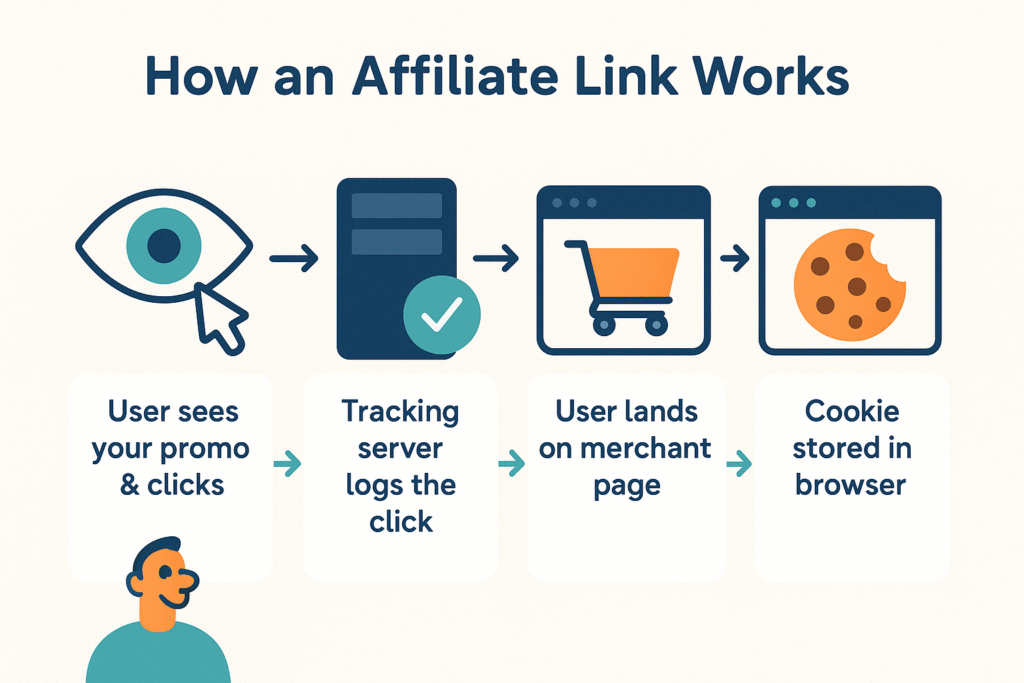
Cookies: The Affiliate Marketer’s (Digital) Best Friend
These browser cookies are the unsung heroes of most affiliate tracking. Think of them like a digital claim ticket or a helpful little note-taker sitting in the user’s browser.
What’s Baked Inside an Affiliate Cookie?
When that cookie gets stored, it typically contains essential info:
- Your Affiliate ID: The most important ingredient! This identifies you.
- Timestamp: When the original click happened.
- (Optional) Campaign Info: Details about the specific link or ad clicked.
It’s generally not storing sensitive personal data about the user in this context; its main job is to remember which affiliate sent them. (Though cookies, in general, raise broader privacy discussions, requiring user consent in many regions).
How the Merchant Reads the Cookie
Let’s say the person clicks your link, browses the merchant’s site, gets distracted (we’ve all been there!), and comes back two days later to finally buy the product. When they hit that “Complete Purchase” button:
- The merchant’s website checks the browser for any relevant affiliate cookies.
- If it finds your active cookie (meaning it hasn’t expired), it reads your affiliate ID.
- The system connects the purchase to your ID, records the conversion, and flags you for a commission.
That cookie acts as the memory, ensuring you get credit even if the purchase isn’t immediate. Without it, tracking delayed sales would be incredibly difficult! For more on how merchants handle cookie data, check out resources like this article from Authority Hacker on affiliate links or Shopify’s explanation.
The Cookie Clock: Why Duration Matters (A LOT!)
Now, a crucial detail: those cookies don’t last forever. Each affiliate program sets a cookie duration (or lifespan/window) – the length of time the cookie stays active on the user’s browser.
This duration is super important:
- Purchase within Duration: If the customer buys before the cookie expires (e.g., within a 30-day window), you get the commission (usually based on the last click model).
- Purchase After Expiration: If they buy after the cookie expires, you typically get nada, zilch, nothing – even if you were the one who initially sent them.
Merchants set these durations based on their products and strategy.
| Duration | Typical Use Case | Why it Matters to You (Affiliate) |
|---|---|---|
| 24 Hours | High-volume retail (Amazon) | Need fast conversions; less attractive for considered items |
| 7-14 Days | Some retail, events | Short window; encourages quick decisions |
| 30 Days | Industry Standard, most products | Reasonable balance; widely accepted |
| 60-90+ Days | High-ticket items, SaaS, long sales cycles | More attractive; better chance for commission on delayed buys |
| Lifetime | Rare; some subscriptions | Highly attractive; potential long-term income |
As an affiliate, especially when promoting higher-priced items or things people research (like maybe the training or software I recommend!), programs with longer cookie durations (30+ days) are generally more appealing. It gives your referrals more time to decide while still ensuring you get credit.
[INTERNAL LINK : Link to article about 'Choosing High-Ticket Affiliate Programs' coming soon]
Putting It All Together: The Simple(ish) Flow
Let’s recap the typical journey from click to commission:
- CLICK: User clicks your unique affiliate link in your content.
- COOKIE STORED: A tracking cookie with your ID is placed on their browser.
- USER CONVERTS: Within the cookie duration, the user makes a purchase (or completes the required action) on the merchant’s site.
- COOKIE READ: The merchant’s system detects your affiliate cookie during the conversion.
- CREDIT GIVEN: The sale is attributed to you, and you earn a commission!
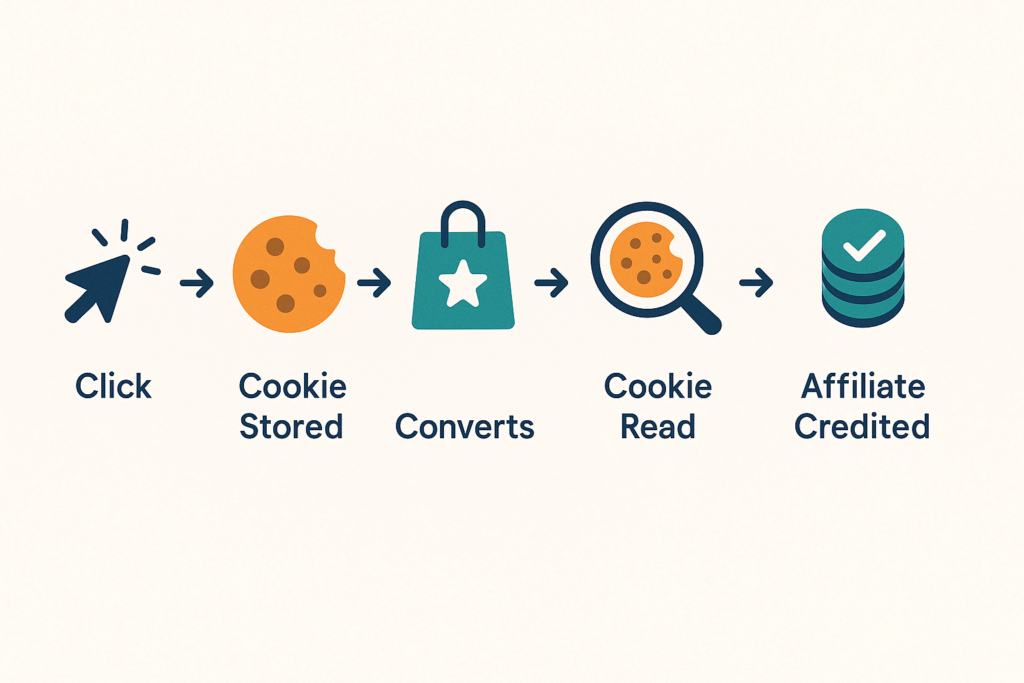
Real-World Wrinkles (Because Tech Isn’t Perfect)
While that’s the core flow, keep in mind:
- Last Click Wins: Usually, the last affiliate link clicked gets the commission.
- Cookie Blocking: Users might clear cookies, use privacy browsers/tools, or not consent, which can break tracking.
- Cross-Device Issues: Someone might click on mobile but buy on desktop later – sophisticated tracking tries to handle this, but it’s not always perfect.
This is why the industry is exploring more robust methods like server-to-server tracking, but cookie-based tracking remains dominant for now.
Making Tracking Easier: The Role of Platforms
Managing all these links, tracking different programs, and setting up systems can feel daunting, especially when you’re starting out. I remember spending ages trying to figure out different tracking platforms and getting everything connected properly back in the day. It was a major headache that took time away from actually creating content and promoting.
This is where all-in-one platforms come in. Some systems are designed specifically to simplify this for affiliates. For example, the ‘unfair advantage’ software I use, Funnel Freedom, is built on a powerful platform (GoHighLevel) and comes pre-loaded with tracking and funnels for promoting multiple offers within an ecosystem. You essentially input your unique affiliate IDs once, and the system handles embedding the correct links in emails and funnels automatically. Tools like this aim to take the technical complexity of link management and tracking off your plate, letting you focus more on driving traffic.
[INTERNAL LINK : Link to article about 'Best All-in-One Marketing Platforms (Funnel Freedom vs...)' coming soon]
Conclusion: Decoding the Link to Freedom
So, how do affiliate links work? They are your unique digital identifiers, powered by tracking technology and browser cookies, that allow merchants to see when you’ve sent them a paying customer. Understanding this mechanism – the click, the cookie, the duration, the attribution – demystifies a core part of the affiliate marketing process.
It might seem a bit technical at first, but grasping these basics is crucial for building your online business with confidence. Knowing how you get credited helps you choose the right programs (pay attention to that cookie duration!) and understand the importance of clear promotion. Don’t let the tech intimidate you; focus on the concept: you recommend value, and the link ensures you’re rewarded for it.
Feeling clearer about how tracking works? Ready to learn about other key elements like selecting profitable niches or creating content that gets clicks? Keep exploring the resources here!
[INTERNAL LINK : Link to article about 'Affiliate Marketing Glossary' coming soon]






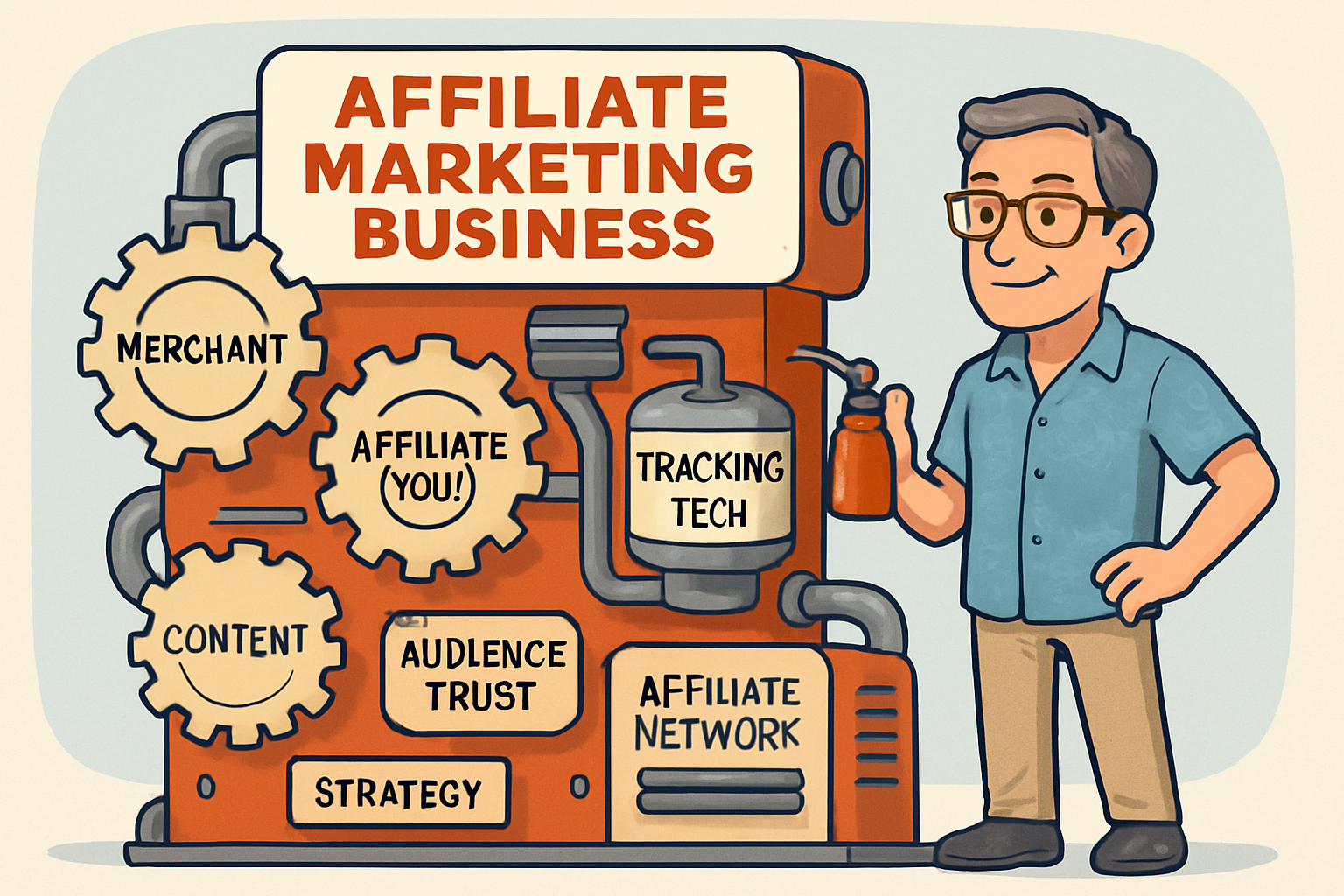








Leave a Reply